How to Enable Booking Features on Your Google Business Profile
- GMB Daddy

- Nov 6, 2024
- 6 min read
Updated: Jul 15

Making services easily accessible online is essential for business success. One powerful way to do this is by using the Google Business Profile Booking Feature. This tool allows businesses to offer a seamless booking experience directly from their Google Business Profile (GBP), making it easy for customers to engage and reserve services with just a few clicks. Optimizing this feature can be a game-changer, especially for local businesses that rely on bookings and appointments, such as salons, clinics, gyms, and consulting services. By enabling and optimizing the Google Business Profile Booking Feature, businesses can significantly improve their visibility and streamline the booking process, ultimately driving more engagement and growth.
This blog will walk you through the steps to set up the Google Business Profile Booking Feature, explain its advantages, and offer practical tips on how to make the most of it. We’ll look at real-world examples to illustrate the benefits and show you why enabling booking on your Google Business Profile is a smart move for boosting local search presence.
Why the Google Business Profile Booking Feature Matters for Local Businesses
Enabling the Google Business Profile Booking Feature isn’t just about adding convenience for customers. It’s about enhancing your business’s online presence, making it more competitive, and establishing a smoother customer experience. Here’s why this feature is important:
Enhanced Customer Experience: The booking feature simplifies the user journey, making it possible for customers to book an appointment right from the search results. This added convenience can make a huge difference, especially when competing businesses are just a click away.
Higher Engagement and Conversions: Enabling bookings directly through Google can reduce the friction of having to navigate to a different website. It streamlines the process and makes it more likely that users will follow through with a booking.
Improved Search Rankings and Visibility: Using Google’s features (like booking) increases engagement, which signals relevance to Google’s algorithms. This helps improve rankings in local search results, giving businesses a better chance of reaching the coveted Local 3-Pack.
Meeting Customers’ Expectations: Today’s customers expect seamless, quick, and convenient options. By enabling the Google Business Profile Booking Feature, businesses show they are responsive and user-friendly, making them more attractive to potential clients.
Now, let’s dive into how you can set up this feature on your Google Business Profile.

How to Enable the Google Business Profile Booking Feature
Step 1: Set Up Your Google Business Profile Account
If you haven’t already claimed and verified your Google Business Profile, you’ll need to do this first. Start by visiting the Google Business Profile Manager, signing in, and entering your business details.
Verify Your Business: Google will require you to verify ownership of your business. This might involve a postcard with a verification code, a phone call, or email verification.
Complete Your Profile Information: Make sure all your business details are accurate and complete. Include essential information like hours of operation, contact details, services, and a compelling business description. This is important because a completed profile can improve your visibility and credibility.
Step 2: Choose a Supported Booking Partner
To enable the Google Business Profile Booking Feature, you’ll need to use a booking partner approved by Google. These partners specialize in handling online bookings and syncing them with your Google Business Profile.
Popular partners include:
Booksy
Square Appointments
MINDBODY
Fresha
Schedulicity
Each partner has different pricing and feature sets, so review these options to choose the best one for your business type.
Step 3: Connect Your Booking Partner with Google Business Profile
Once you’ve selected a booking partner, follow these steps:
Sign Up with the Booking Partner: If you’re not already using a booking service, create an account with your chosen provider. Set up your services, availability, and pricing details in the booking system.
Link to Your Google Business Profile: Log into your Google Business Profile account and find the “Bookings” tab in the menu. Follow the prompts to link your account with the booking partner you selected. This process may vary slightly depending on the partner.
Test Your Booking Integration: After linking, test the booking system by going through the process as if you were a customer. This will help ensure that everything works smoothly and is displaying correctly.
Step 4: Customize Your Booking Options and Availability
Customizing your booking options is essential for ensuring customers have an easy and flexible experience. Set up your availability carefully, ensuring that it reflects your true schedule.
Consider these tips:
Define Clear Service Categories: For example, a salon might break down categories by haircuts, coloring, and styling, while a gym might separate personal training, classes, and assessments.
Set Realistic Time Frames: Ensure each booking slot has a realistic duration. Avoid overlap, and allow for necessary buffers between appointments.
Adjust for Peak Times: Take advantage of peak booking times, and consider extending hours if there’s high demand.
Step 5: Monitor and Optimize Bookings Through Your Google Business Profile
Once enabled, track the performance of the booking feature. Regularly review data such as appointment volume, customer feedback, and peak booking times. This can help you make informed adjustments that improve customer experience and optimize engagement. Over time, small adjustments to your schedule or booking process can significantly impact your revenue.

Benefits of Enabling the Google Business Profile Booking Feature
1. Increased Customer Engagement and Convenience
When customers can book directly from Google search results, it reduces friction and increases the likelihood of converting a casual browser into a paying client. This is especially useful for busy customers who may not have time to browse through multiple websites. For instance, a spa that enables direct booking through Google can capture last-minute bookings and attract new clients who are specifically searching for available appointments nearby.
2. Improved Local SEO and Higher Visibility
Utilizing Google’s native tools, like the booking feature, signals to Google that your profile is active and relevant. This relevance can boost your position in search results, potentially improving your placement in the Local 3-Pack—the top three results that show up for local searches. A gym that actively uses the booking feature, for example, may consistently appear higher when users search for “gyms near me” or “personal trainers in [location].”
3. Enhanced Insights and Analytics
When using the Google Business Profile Booking Feature through an integrated booking partner, businesses gain access to valuable analytics. These insights show booking trends, peak times, and other key metrics that can help optimize both services and scheduling. For example, a beauty salon can analyze which services are most popular and adjust its offerings or staff schedules accordingly.
4. Reduced No-Show Rates and Improved Efficiency
Some booking partners provide automated reminders, which help reduce no-show rates. These reminders, whether through text or email, ensure customers remember their appointments. This leads to better efficiency and a more reliable schedule. For instance, a consulting firm using a booking partner with automated reminders can maintain a more consistent daily flow, allowing for better time management and client satisfaction.
Real-World Examples of Success with the Google Business Profile Booking Feature
Example 1: Spa Delights
Spa Delights, a small wellness center in Los Angeles, started using the Google Business Profile Booking Feature in 2023. Within six months, they saw a 30% increase in new client bookings. Customers reported that they loved the convenience of being able to book directly from Google. The spa’s owner credits the booking feature with helping her stay competitive in a market with many nearby spas, noting that new clients often come in after finding the business on Google and booking instantly.
Example 2: Fitness Hub
Fitness Hub, a popular gym in Miami, enabled the booking feature to simplify its scheduling process. Previously, they had issues with last-minute cancellations and no-shows. After integrating automated reminders with their Google booking system, no-shows dropped by nearly 40%. This also improved their overall revenue, as they could better manage time slots and offer more accurate availability to customers searching for gyms nearby.
Key Takeaways
Simplified Customer Experience: Enabling the Google Business Profile Booking Feature makes it easy for customers to book appointments, enhancing their experience and improving the likelihood of conversion.
Boosted Local SEO: Active use of the booking feature can enhance a business’s visibility in local searches, potentially boosting rankings and attracting more clients.
Efficient Management and Analytics: With integrated booking partners, businesses can track valuable metrics and automate reminders, reducing no-shows and improving scheduling efficiency.
Competitive Advantage: Offering quick and convenient booking options through Google meets modern customer expectations and helps local businesses stand out.
Ready to Transform Your Business with Google Business Profile?
Enabling the Google Business Profile Booking Feature can be a game-changer for local businesses looking to increase their engagement and streamline customer interactions. If you're ready to take your local visibility to the next level, consider implementing this feature today. Not only will you make it easier for customers to connect with you, but you’ll also improve your SEO and gain a competitive edge in your industry.
📣 Local Trust Starts with Google — Build It Right. Appear in maps, earn clicks, and get real results.
_edited.png)

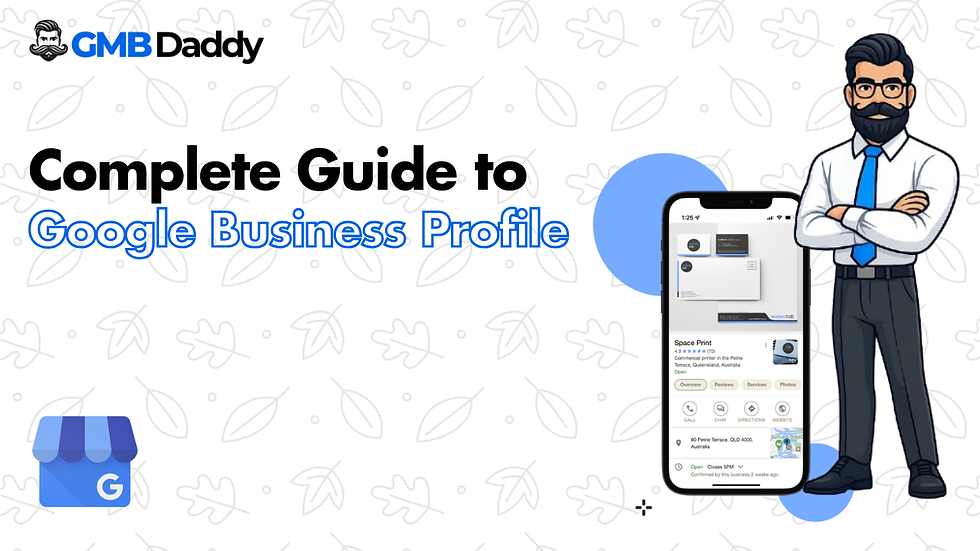

Comments