A Comprehensive Guide to Understand Google Business Profile Analytics
- GMB Daddy

- Nov 4, 2024
- 6 min read
Updated: Jul 15

Why Google Business Profile Analytics Matter for Your Business
Businesses that harness the power of data are better positioned to succeed. Google Business Profile Analytics provide invaluable insights into how customers interact with your business listing on Google. By understanding these analytics, companies can tailor their local SEO efforts, enhance visibility in local searches, and optimize profiles to meet customer needs effectively. This guide will delve into Google Business Profile Analytics, exploring how you can interpret and leverage this data to boost your business’s performance and local presence.
Understanding Key Metrics in Google Business Profile Analytics
One of the first areas within Google Business Profile Analytics is data on impressions, views, and searches. These metrics measure your business’s reach and frequency of interactions with potential customers.
Impressions indicate the number of times your business appeared in Google searches, serving as a measure of visibility.
Views represent the number of times people clicked on your profile, reflecting user engagement.
Searches break down how people find your business: via direct search (by business name) or discovery search (category, product, or service search).
Real-World Example: A small coffee shop noticed high views but low impressions. They added targeted keywords like "best coffee near me" and "organic coffee in [city]" to their profile, which led to a 15% increase in impressions and a steady rise in new customer visits.
Deciphering Customer Actions in Google Business Profile Analytics
Customer Actions in Google Business Profile Analytics highlight the steps customers take when engaging with your profile. Actions include calls, website visits, direction requests, and messages. These insights are critical for evaluating which aspects of your profile resonate with potential customers.
Calls reveal how many people call your business directly, often indicating serious intent.
Website Visits measure interest in learning more about your business offerings.
Direction Requests reflect interest in visiting your physical location.
Messages enable immediate customer engagement and allow you to capture leads or address inquiries in real-time.
Example: An auto repair shop noted steady website visits but low call volume. They reviewed their profile, clarified the direct call feature, and added a call-to-action that encouraged phone consultations. Calls increased by 25%, capturing customer interest early in their search.
Tip: Monitor your customer actions monthly, adjusting strategies based on which actions yield the highest conversions. If you observe high website traffic but low direction requests, it could suggest strong online interest but hesitation to visit in person. In this case, highlighting safety protocols or offering virtual consultations might be beneficial.
Refining Your Business Strategy with Audience Demographics
Google Business Profile Analytics provides demographic data, offering insight into age groups, geographic locations, and even the interests of people viewing your profile. Demographics allow businesses to tailor messaging, offers, and content to align with target audience characteristics.
Age Range: Tailoring marketing messaging based on age insights allows for more relevant content. For instance, younger demographics may respond better to social media-driven promotions.
Location Insights: Knowing where your audience is located helps refine regional marketing efforts or suggests areas where a stronger presence could be beneficial.
Practical Tip: Use demographic insights to craft location-specific promotions. For example, if your business attracts mostly younger customers, create promotions or events designed for a younger crowd or run targeted social media campaigns that align with their interests.
Example: A clothing store observed that most of its profile visits came from college students. They created a student discount campaign and saw a 20% increase in foot traffic from nearby universities.
Using Search Query Insights to Enhance Local SEO
Within Google Business Profile Analytics, search queries offer data on the keywords people use to find your business. This feature helps you understand the terms customers associate with your business and enables you to optimize your profile for better search visibility.
Branded Searches reveal how many users are specifically searching for your business by name.
Direct Searches occur when people search for your business by name or location.
Discovery Searches involve general category or service searches, bringing new potential customers who might not know your business yet.
Optimization Tip: Review the top search queries monthly to ensure your business description and service offerings align with popular customer searches. Update keywords as trends shift or new products/services are introduced.
Example: A local gym noticed that many users were searching for "yoga near me," even though yoga wasn’t explicitly highlighted in their profile. They updated the profile to include yoga classes, resulting in a 30% increase in discovery searches and a noticeable rise in new member sign-ups.
Practical Tips for Leveraging Google Business Profile Analytics Effectively
Set Measurable Goals: Establish clear goals for what success looks like for your business. Are you aiming to increase calls, foot traffic, or website clicks? By defining goals upfront, you can more accurately track the success of your efforts and make necessary adjustments.
Optimize Your Profile Regularly: Google rewards active profiles, so review your metrics monthly and adjust your keywords, descriptions, and posts based on customer interactions and search data. Consistent updates can help retain search visibility.
Focus on High-Engagement Features: If you notice that a particular feature (like directions or calls) garners a lot of engagement, consider enhancing it. For instance, businesses with a high number of calls might include an FAQ section to address common inquiries, helping manage call volume and improve customer service.
Embrace Messaging: Enabling the messaging feature provides a direct line to interested customers, allowing for immediate interaction and potentially quicker conversions. Make sure to respond quickly, as prompt replies can influence customer decisions.
Advanced Tips for Optimizing Your Google Business Profile
High-quality photos and customer reviews contribute to profile credibility and engagement. According to Google, businesses with photos receive 42% more requests for directions and 35% more clicks through to websites.
Add High-Resolution Photos: Images should showcase your products, services, or unique features of your business.
Encourage Positive Reviews: Encourage satisfied customers to leave reviews. Positive reviews enhance credibility and improve local search ranking.
Respond to Reviews Promptly: Engage with customers by responding to both positive and negative reviews, showing that you value their feedback.
Example: A restaurant updated its profile with high-quality photos of menu items and encouraged reviews from frequent patrons. Within a few weeks, it noticed a 20% increase in profile views and an uptick in new customers mentioning Google reviews during visits.
Posts and Promotions: Engaging Customers with Timely Content
Using the posting feature on Google Business Profile allows you to share updates, offers, and events directly to your profile. These posts appear in local searches, potentially drawing more attention to your profile.
Create Timely and Relevant Posts: Use Google Posts to share special promotions, seasonal offers, or events. Posts can increase engagement and drive traffic, especially when they offer time-sensitive incentives.
Monitor Engagement on Posts: Review the analytics for each post to understand which types resonate most with your audience. This insight helps tailor future content to boost engagement.
Real-World Insight: A retail store posted weekly promotions tied to local events and saw increased views and foot traffic during those events, as customers actively sought out their special deals.
Conclusion: Elevate Your Business with Google Business Profile Analytics
Google Business Profile Analytics is a powerful tool that can transform your local SEO approach. By understanding insights like customer actions, demographic data, and search queries, businesses can significantly improve their visibility and engagement. Leveraging analytics data helps create data-driven strategies that align with customer needs and preferences, driving measurable growth.
Key Takeaways
Visibility Metrics (Impressions, Views, and Searches) help gauge how effectively your profile reaches potential customers.
Customer Actions track engagement and provide insights into areas of potential improvement, such as calls, website visits, and direction requests.
Demographic Insights enable tailored marketing strategies, enhancing the appeal to specific audience segments.
Search Query Data allows alignment with customer searches, bolstering local SEO efforts.
Photos, Reviews, and Posts contribute to engagement and credibility, drawing more customers to your profile.
For any business aiming to grow its local presence, Google Business Profile Analytics provides essential insights. By leveraging this data, you can create a more effective, customer-centric profile that drives higher engagement and sales.
Take Control of Your Google Business Profile Today!
Ready to maximize your business’s local visibility? Begin by exploring Google Business Profile Analytics and see firsthand how data can inform your strategies. For personalized guidance or to elevate your profile’s optimization, reach out to our team! Whether you’re looking for insights or advanced strategies, we’re here to help you succeed in the local search landscape.
🏁 Local Visibility Starts with the Right Setup. But it doesn’t end there — we support every step.
_edited.png)

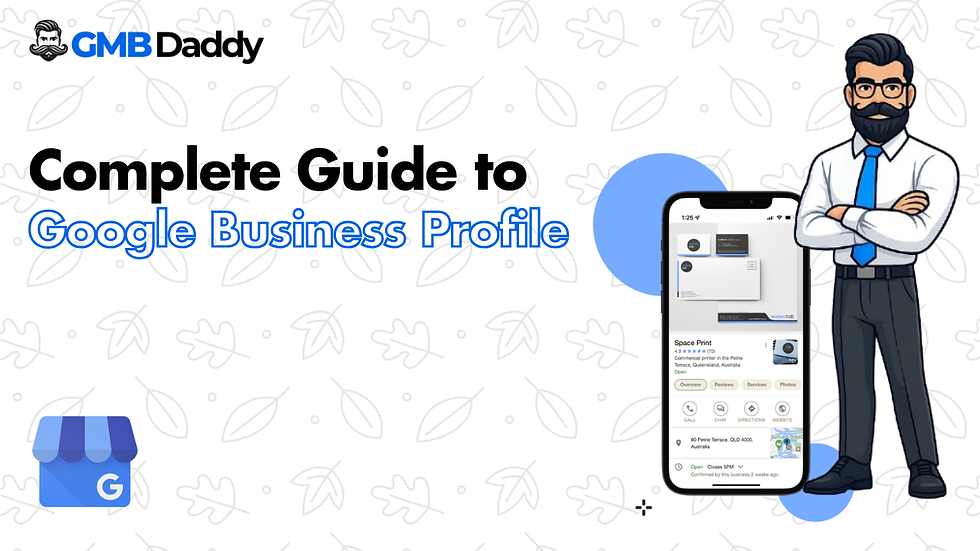

Comments